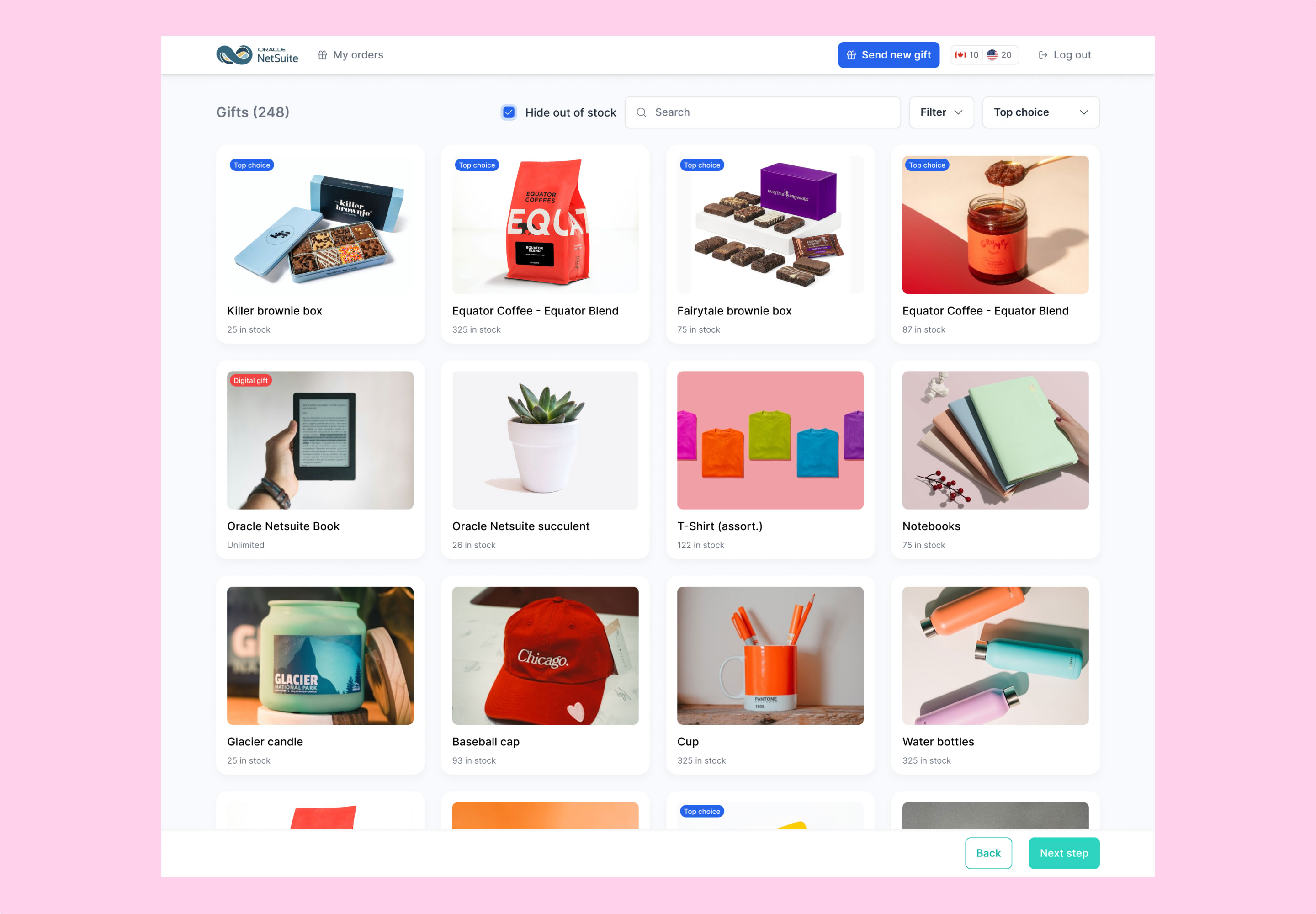Innovating with Social Imprints

Since 2019, we have been the technology partner behind Social Imprints, a social enterprise print shop that employs and trains at risk individuals while producing merchandise for some of the world’s leading companies. Our work has transformed how their business operates, from client facing Shopify stores to the internal systems that run production, vendors, and accounting.
Over the years, the relationship has grown into a true partnership. We are not just a service provider but an embedded team, building and maintaining the digital infrastructure that allows Social Imprints to scale. What began as a replatforming project has evolved into a full operating system that supports every part of their business.
Featured projects
A complete replatforming of Social Imprints’ operations. Built on Shopify, the system combines B2B quoting, bulk order customization, vendor management, and eCommerce. It automates everything from design mockups to purchase orders, with deep NetSuite integration for accounting. Launched in 2024, it now serves as the backbone for sales, production, and fulfillment.
We manage a network of employee and customer stores for clients including Stripe, Asana, and Dropbox. These stores run on custom integrations tailored to B2B models such as approval flows, bulk ordering, promo code handling, and business card customization.



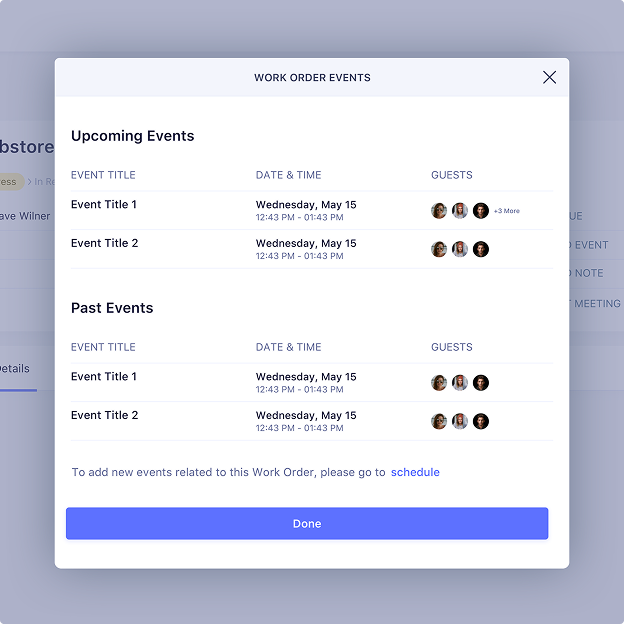








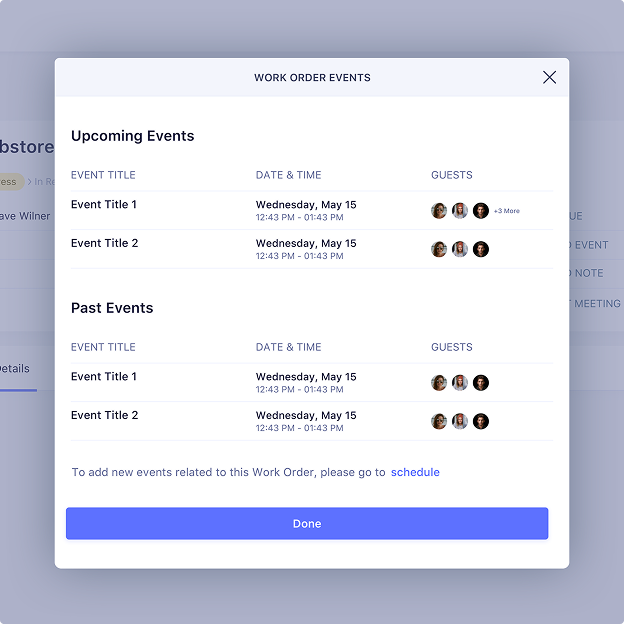







To extend Shopify beyond its standard limits, we built specialized apps for Social Imprints. These include promo code management, digital product handling, order approval workflows, bulk order flows, eWallets, store access control, and tagging systems. Each app is connected to production workflows, allowing clients to run complex merch programs with ease.



OS migration
Social Imprints originally relied on a legacy CRM called ThinCloud. We led the multi year migration off this fragile system, replacing it with a configurable platform that supports order approvals, vendor routing, tax automation, kitting, and real time production tracking. The result is a scalable system designed for growth.
The nature of our partnership
Our work with Social Imprints is a long term partnership and deep team integration.
The result is an enterprise grade digital stack tailored for a social enterprise. It allows Social Imprints to deliver for some of the world’s top tech companies while staying true to their mission of creating meaningful jobs.
Employee and client storefronts for brands like Stripe, Asana, and Dropbox, all powered by custom features for bulk ordering, approvals, and branded merch.
Accounting and financial integrations that connect sales, vendors, and fulfillment into a single streamlined system.
From promo code management to eWallets and bulk order flows, purpose built tools extend Shopify beyond its limits.