Transforming with Oracle Netsuite
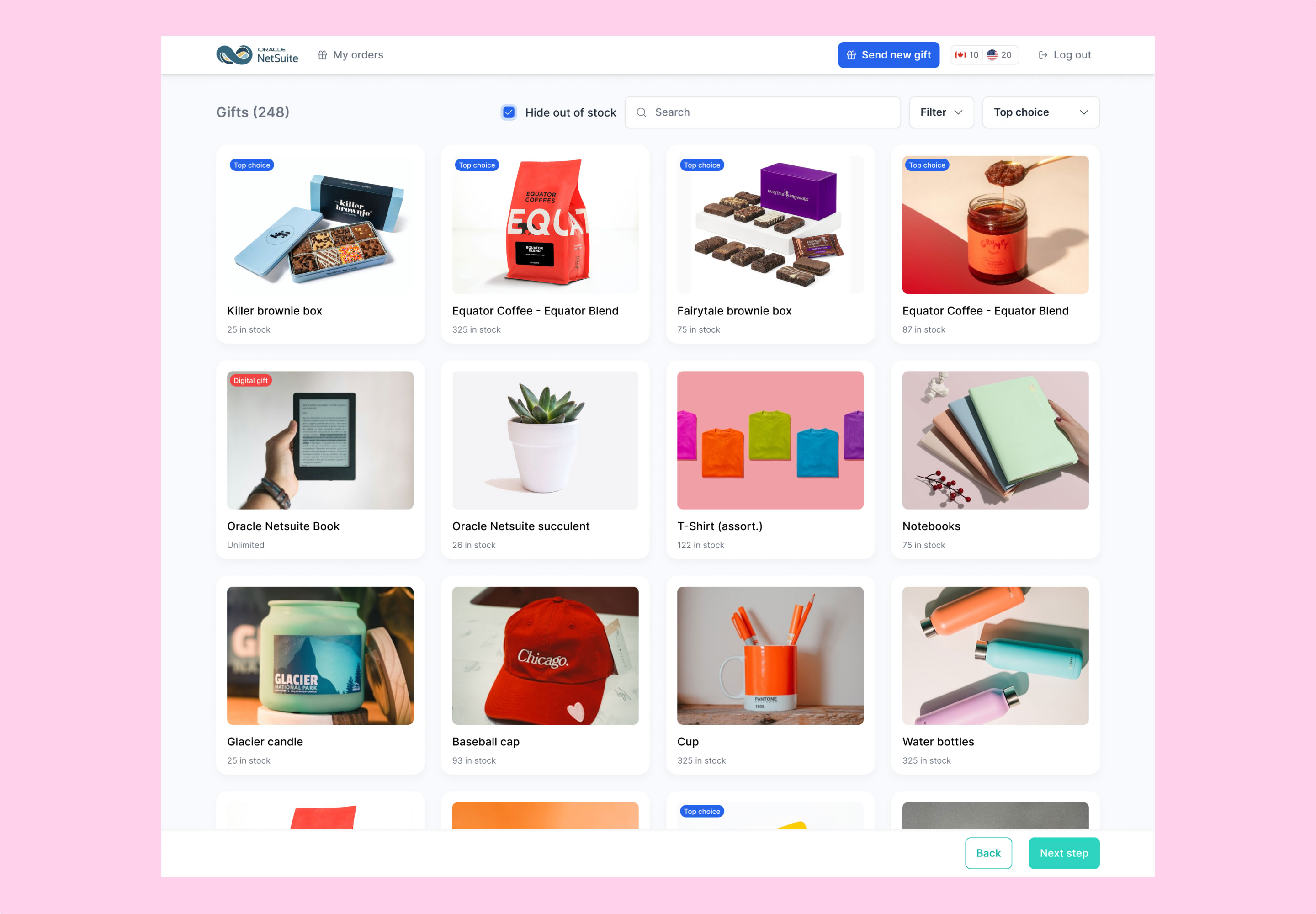
Oracle NetSuite’s sales teams wanted to make gifting part of their relationship-building toolkit. The challenge was scale: hundreds of reps needed to send curated gifts without the headaches of spreadsheets, manual shipping, or tracking errors. Marketing wanted visibility, sales wanted speed, and operations needed accuracy.
Born West built a solution that met all three needs. In just six weeks, we launched a Shopify-based platform with a custom frontend tailored to enterprise workflows. The tool gave sales reps a fast, intuitive way to send gifts, while integrating deeply with reporting and CRM systems so marketing and leadership could track outcomes.
Featured projects
A bespoke gifting system built on Shopify for Oracle NetSuite’s global sales teams. The platform enables:
- Bulk recipient uploads and automated address validation
- Gift template customization to keep campaigns on brand
- Order tracking with delivery visibility for every shipment
- CRM-style filtering to segment recipients and campaigns
The frontend was designed for ease of use, hiding operational complexity while delivering enterprise-level power. For the first time, sales and marketing teams could collaborate around gifting, aligning strategy with execution.
The platform has transformed gifting from
a manual process into a scalable sales enablement tool, turning thoughtful gestures into measurable business growth.
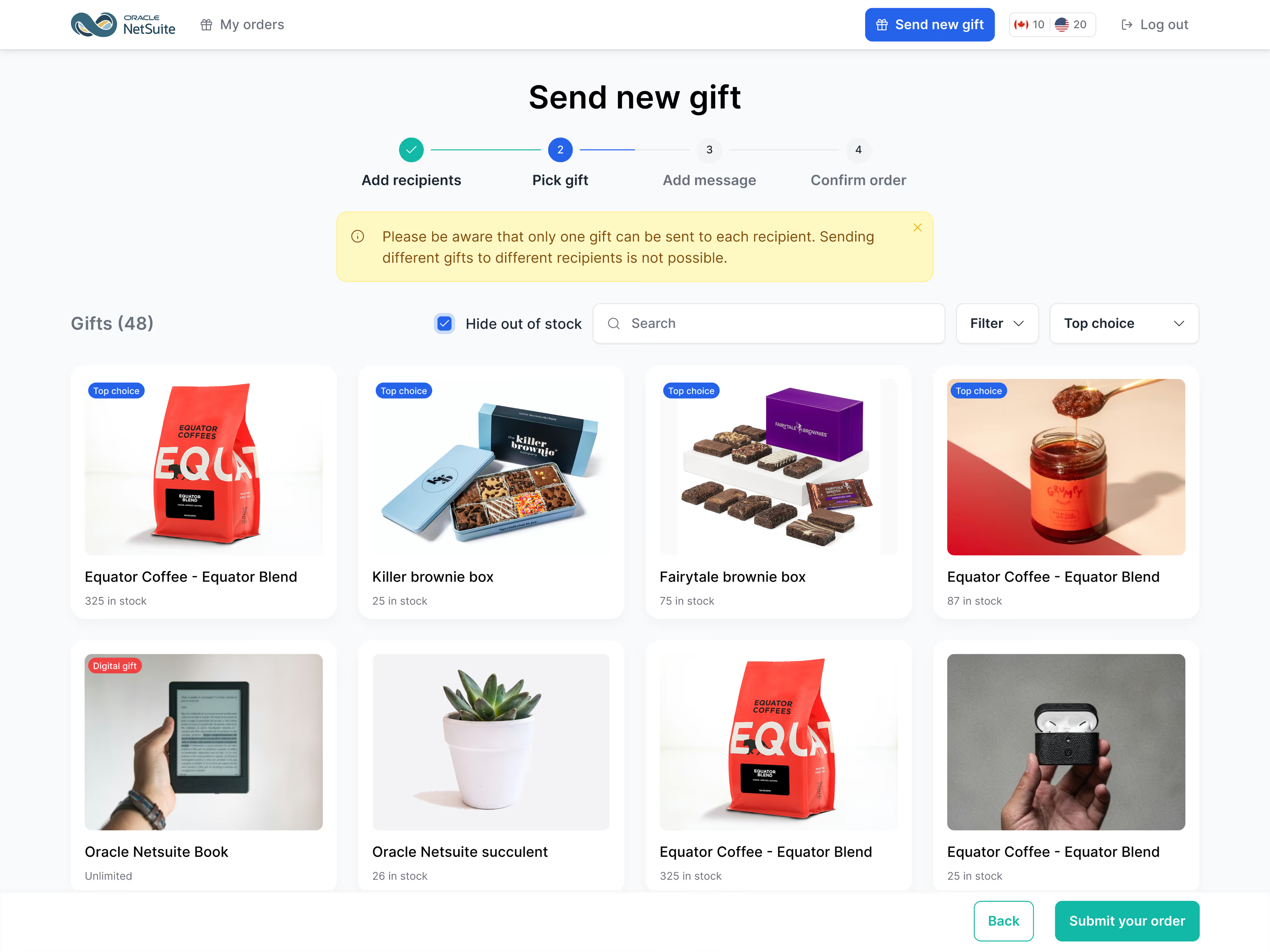


















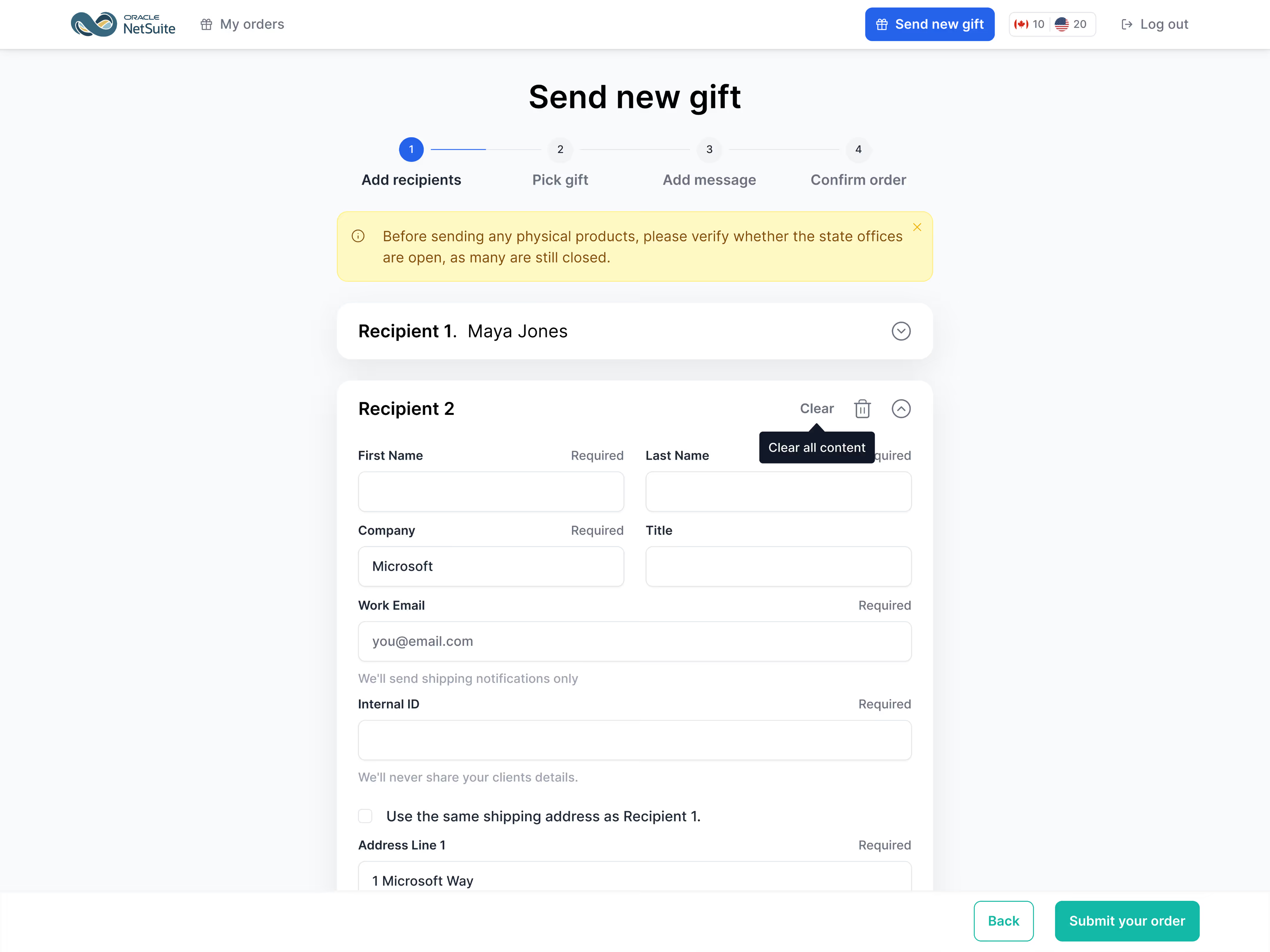
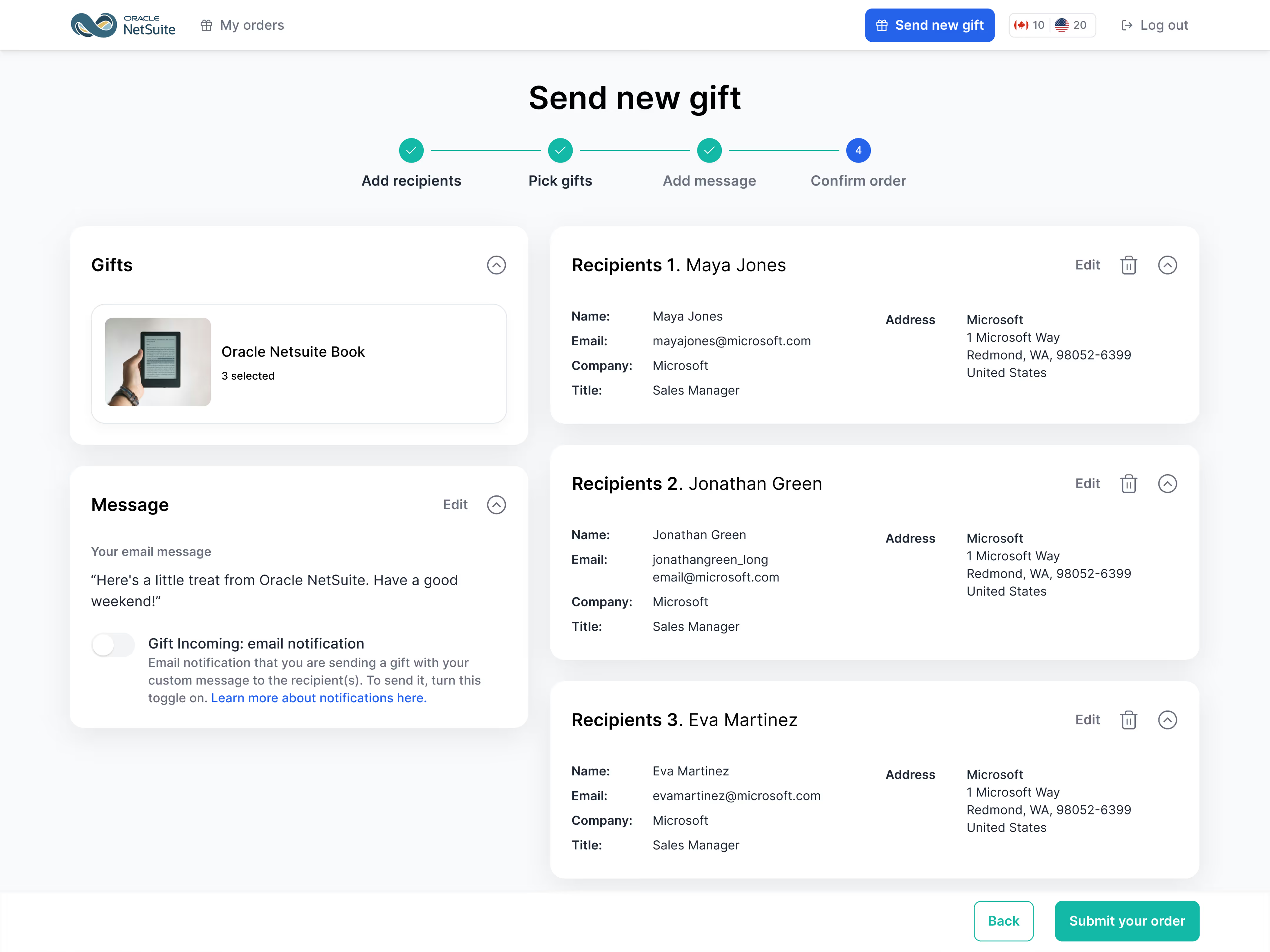
The nature of our partnership
This collaboration shows how enterprise and consumer-grade design can come together. We worked closely with Oracle NetSuite’s marketing and sales leaders to translate campaign needs into user flows, then balanced rapid delivery with robust integrations. By building on Shopify and extending it with custom applications, we delivered both speed and scale.
High-volume adoption across global sales campaigns, proving the system’s scalability.
Sales reps and marketers using the platform as part of their daily workflow.
Monthly time savings through bulk actions and automation, freeing reps to focus on selling.

